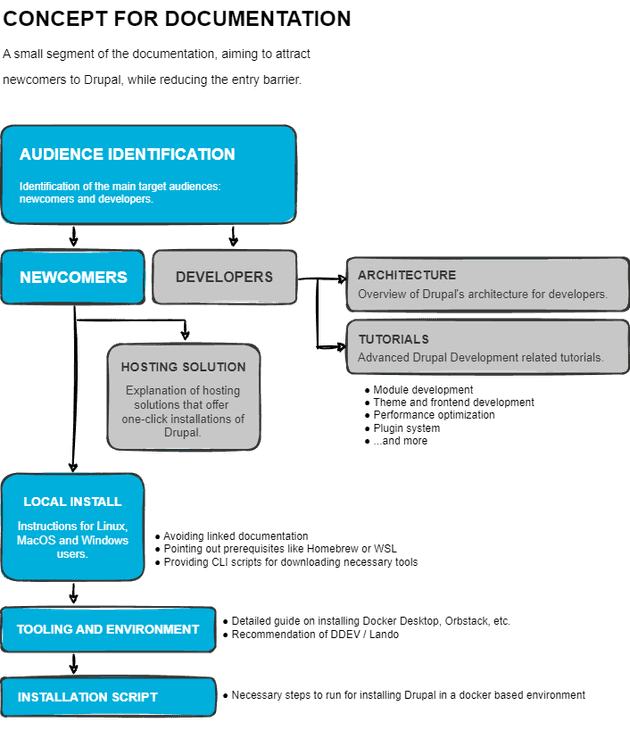Are you new to the world of Drupal, eager to dive into its powerful capabilities, but encountering obstacles in the form of outdated tutorials and confusing documentation? You're not alone. Beginning your Drupal journey can feel like navigating uncharted territory, leaving many feeling frustrated before they even begin.
The Problem
It often starts with the tutorials provided on Drupal.org. While these aim to guide beginners through the process of setting up and using Drupal, they often fall short of delivering a smooth experience. There are outdated instructions, conflicting information, and a lack of an actual, recommended step-by-step guidance that one could follow.
For instance, the following guides each seem to have their own issues, in my opinion:
- Installing Drupal - While the first chapter advises using one of the recommended Docker-based solutions, it only offers links to various quickstart guides without providing clear, concise instructions. As a result, users are left to navigate multiple sites in search of the necessary information, making it difficult to gather just the prerequisites. Installing Drupal should not be that hard, and the process should be more straightforward.
- Drupal User Guide - While the guide offers a thorough explanation of Drupal site building, it lacks the interactive experience of navigating through an actual Drupal site. As a result, it primarily serves as a valuable resource once you already have Drupal installed. Without that, reading through the documentation may not provide the full understanding of its functionality.
- Docs - The documentation includes references to multiple guides, such as the 'Installing Drupal' guide mentioned earlier, which we've identified as lacking clarity. The guides listed here span various levels of expertise covering topics from site building to development tasks. The structure may not be well-suited for beginners, as it lacks clear progression for someone who is just starting out.
Of course, you could opt for the one-liner from the download page to create the Umami demo site, but if your goal is to truly understand Drupal, taking the shortcut might leave you feeling like you missed the whole show, not to mention you need PHP and Composer for it to work.
For someone with no prior knowledge of the platform, choosing which guide to follow can be challenging, and make this seemingly simple task feel daunting. Also, investing time in a process that should be as simple as making toast might leave you questioning if you accidentally signed up for a crash course in rocket science instead!
Possible Solution: Concept and Proposal
What's essential is a beginner-friendly, comprehensive guide — a single source of truth — that provides clear, step-by-step instructions for installing Drupal on your computer, from start to finish. However, it's not just about having the right instructions. It's also about providing newcomers with the tools they need to succeed. This is where the Drupal community can step in and make a real difference.
Lately, some experienced developers are taking their knowledge for granted. It's all too easy to forget the challenges we faced when we were first starting out with Drupal and to overlook the struggles of newcomers.
For example, how can you expect your sales team to effectively promote Drupal over other CMS solutions if they lack insight into Drupal's capabilities? Moreover, how can you address the inconvenience of developers needing to attend sales meetings to provide answers for stakeholders? While one solution might involve providing the user guide to your sales team and encouraging them to read it, the reality is that they may not prioritize doing so. Even if they do, they won't gain the same level of expertise as someone who actively navigates through Drupal, exploring the connections between custom content types and views firsthand. Sales representatives could more effectively sell products they understand.
The structure of the SSOT
First, we need audience identification, to provide clear sections for both newcomers and developers, guiding them through the process of getting started or delving deeper into development aspects.
Once we identified the target audience (and we are targeting the newcomers in this post, therefore we are not describing the other parts), we can create the most easy, step-by-step guide by providing tools and commands to install drupal on a local computer.
As one can see, there are already some recommendations present in both the current documentation on Drupal.org's docker-based tutorial and the proposed concept above. However, this presents a challenge as it lacks a straightforward solution, leaving the task of deciding between options like Lando or DDEV, which can be overwhelming without prior experience. ("Am I choosing the right one?")
If the Drupal community were to take a more decisive approach and collectively opt for one of these solutions, we could establish a streamlined process that guides users through a step-by-step local Drupal installation.
The primary question at hand is: Who bears the responsibility for making that decision?
Example
Create your local environment on MacOS with Lando, following the concept above:
- Prerequisites (Tooling and environment)
- Install Homebrew
Open your terminal by pressing "Cmd+Space" to open Spotlight search, and typing 'Terminal' then hitting return. Then, copy and paste the following script and hit enter:The script will start to download Homebrew, which is a package manager for macOS./bin/bash -c "$(curl -fsSL https://raw.githubusercontent.com/Homebrew/install/HEAD/install.sh)" - Get PHP
For the next part, we'll need PHP, so use the Terminal again, and the previously downloaded homebrew to download PHP with the following script:brew install php - Get Composer
In your Terminal, copy and paste the following to download Composer, which is a dependency manager for PHP:php -r "copy('https://getcomposer.org/installer', 'composer-setup.php');" php -r "if (hash_file('sha384', 'composer-setup.php') === 'dac665fdc30fdd8ec78b38b9800061b4150413ff2e3b6f88543c636f7cd84f6db9189d43a81e5503cda447da73c7e5b6') { echo 'Installer verified'; } else { echo 'Installer corrupt'; unlink('composer-setup.php'); } echo PHP_EOL;" php composer-setup.php php -r "unlink('composer-setup.php');" - Download OrbStack
Using your Terminal and Homebrew again, install OrbStack to be able to run Docker
containers:
Once installed, you should open it the same way you are opening the Terminal, with spotlight search (CMD+Space). There is nothing else you need to do, we just need it to run in the backgorund.
brew install orbstack - Install Lando
Install the local development environment tool called Lando, which is built on Docker, and will help us
create our docker-based Drupal installation:
brew install --cask lando
- Install Homebrew
- Download and Install Drupal (Installation Script)
-
Run the following commands after each other in your Terminal
cd ~mkdir my-first-drupal10-app \ && cd my-first-drupal10-app \ && lando init \ --source cwd \ --recipe drupal10 \ --webroot web \ --name my-first-drupal10-applando composer create-project drupal/recommended-project:10.0.x-dev@dev tmp && cp -r tmp/. . && rm -rf tmplando startlando composer require drush/drushlando drush site:install --account-name=admin --account-pass=admin --db-url=mysql://drupal10:drupal10@database/drupal10 -ylando startAt the end, you should be provided with some URLs, on which you can reach your installed, locally running Drupal site.
To log in and start exploring, you can use the following credentials:
- Username: admin
- Password: admin
-
Thoughts
First of all, I don't want to discourage those updating the guides; they are doing an awesome work, and I truly appreciate their efforts, which reflect the spirit of the open-source community. My focus is solely on enhancing the existing guides to draw more people to Drupal, without causing offense to anyone in the process. I strongly believe small adjustments such as these, coupled with initiatives like the Project Browser and Automatic Updates, have the potential to make Drupal bigger and more impactful than ever before.